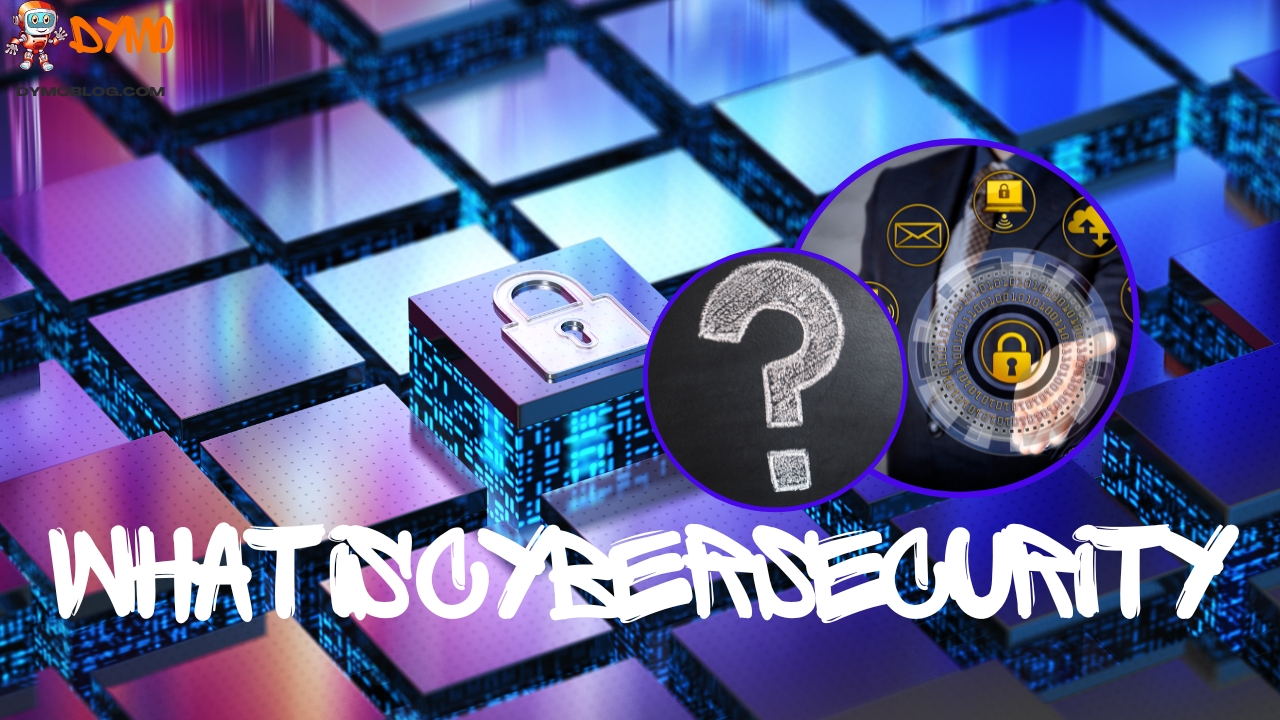Nearly 85% of Fortune 500 companies use the Microsoft SharePoint development tool for managing their day-to-day operations. There are two primary reasons for SharePoint’s popularity; one is the simplicity of use and the convenience it offers companies. The second reason is the dual functionality as it is a collaboration platform as well as a document management tool that enables companies to connect their workflows effectively.
Top 5 Key Features of SharePoint Development
Using Microsoft SharePoint features, businesses can avail a number of amazing features. Through the use of constructive technology, the software brings a whole staff together, changing the workplace culture. Here we are discussing these characteristics and how they can contribute to an enterprise’s strength.
Integrating and Simplifying Business Processes
One of the primary features of Microsoft SharePoint is that it streamlines the business operations through data centralization. SharePoint site’s Content Management System (CMS) manages all partners, suppliers, and customers. It is the collaboration platform that enables businesses to comprehend trends, streamline their business processes, and make educated choices to save effort time and accelerate operations.
Another essential benefit of this platform is the ease of integrating it with other business apps. You can connect it with a wide range of technologies, including ERP, Office 365, CRM, and Microsoft OfficeSuite, to offer a more comprehensive experience. Moreover, it is compatible with all major online browsers, including Internet Explorer.
Centralization and Individualization of Management
The most prominent aspect of SharePoint is its customization. SharePoint customization is feasible to fulfill the unique requirements of a specific small-medium business. You can customize SharePoint environments to meet the particular needs of an organization or project. It offers access to different unique tools and features other than the standard ones. Thus, you can customize them according to your organization’s needs during the SharePoint development tool.
The platform is quite simple, and centralized administration makes this more feasible. An administrator has full control over all the essential operations from a single place. Via a single console, you can manage apps, system settings, configure settings, security, and backup from a centralized location. It allows more effective control of the whole platform as well as broad administrative capabilities. Thus, the management will become a breeze regardless of the size of the organization.
Safety and Flexibility
SharePoint allows you to create intranet sites serving as an internal internet for your business. With the SharePoint intranet, you can carry your workplace in your pocket. Thus, you can perform routine company activities with more feasibility and less effort.
Whether for tracking, review, or approval, you can initiate, monitor, and report on the process all from inside the SharePoint environment. This private network inside a company is crucial for exchanging data along with guaranteeing data security. As you host SharePoint on a single platform, it eliminates the danger of data breaches.
The platform incorporates powerful security features when it comes to document sharing, such as document modification rights, access controls, and so on. There are different configuration options to handle information with different degrees of sensitivity. SharePoint development tool enables the easy creation of document control settings and audit policies.
Data Management and Content Optimization Simplified
The content management system of every enterprise is critical. The CMS involves how the people in an enterprise communicate ideas, news, and updates about their company both publicly and internally. Using SharePoint, users can use Microsoft Office to edit, create, and publish documents and convert them into different other formats.
Employees are usually overwhelmed with the information in the organization. Replying to emails, organizing papers, creating different formats, and sharing with other people, the list of tasks goes on.
SharePoint streamlines and simplifies data administration. Data and information management becomes convenient and simple with cloud support, unified documents, centralized storage, and alerts. It offers necessary data that employees need and don’t overload them with unnecessary information. Thus, using SharePoint, you can easily track your company’s data.
Real-Time Collaboration and Cost-Cutting Efficiencies
The cloud-storage feature of SharePoint significantly reduces the data storage cost. You don’t have to pay for the large storage capacity. You can easily purchase more or less storage space according to your business requirements.
The real-time collaboration feature of SharePoint is unmatchable. You can easily witness this advantage in the document control area. It allows concurrent document editing by many users and, as a result, facilitates cooperation. It also avoids duplicate records.
Using the document version history of the SharePoint development tool, you can get all versions of a document. The platform preserves the previous versions of the documents if necessary, and you can get any intermediate versions as well in the event of a dispute. Moreover, it keeps track of information such as who updated a document, when, and so on.
Conclusion
Microsoft SharePoint services of Xavor Corporation include a thorough consultation to help you maximize the output of the platform. With Xavor’s SharePoint migration, upgrade, and maintenance services, we ensure that the platform is optimized for engagement and collaboration for your team.